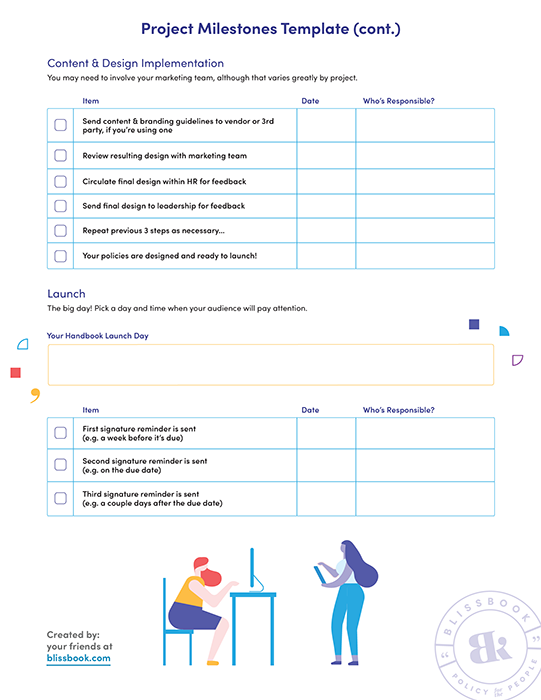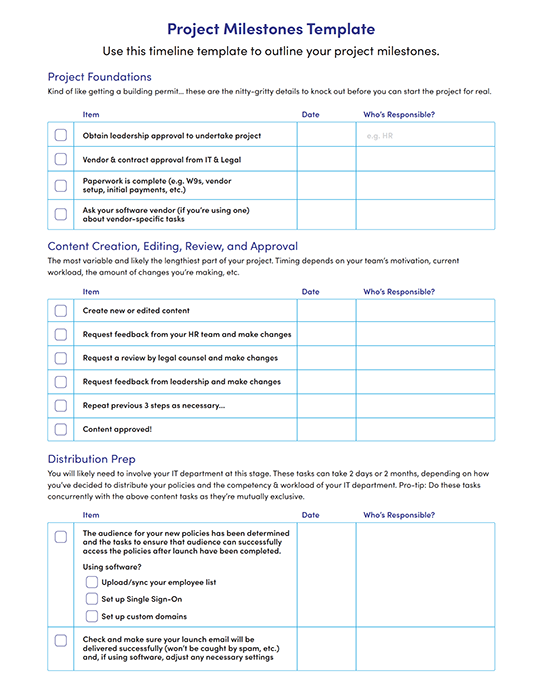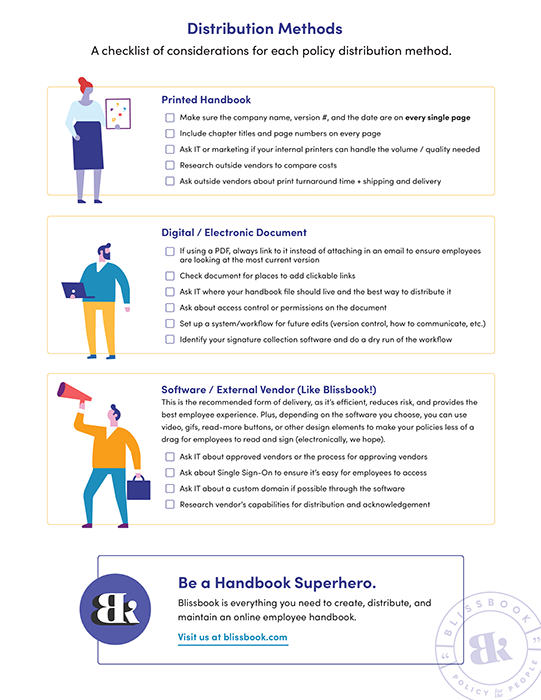How to Write Policies & Procedures
4: The Yep Work
Revisions, Decisions, and Approval

Hopefully the time you spent hyping up your new handbook and updated policies to colleagues will now pay off. Still, you can expect some friction once others are providing feedback, so this may be a good time to switch to decaf.
Getting conflicting feedback from multiple viewpoints is challenging, particularly when you’re trying to balance protecting the company legally with preserving the company’s culture. You can reduce confusion and project delays by using software that makes it easy for everyone to collaborate, discuss, and suggest changes.
Particularly, as you get closer to the final product, you may want to involve new people with fresh eyes. If they can review past comments and changes, they can see the evolution of the handbook and understand why a section is the way it is – without having to ask you directly. Think of all the emails, instant messages, conference calls, and one-on-one discussions that have happened thus far. Now imagine having to do all that and justify every decision to someone seeing the handbook for the first time. A new perspective will almost always improve your end result, but you’ll want it to be easy for people to get up-to-speed without having to ask you.
We needed something that brought us all together as one company.
Get Your Delivery Method Approved
Before you’re knee-deep in the design, be sure you’ve determined how your handbook will be delivered. Your distribution method may provide you with additional tools you can use to communicate your point. Live your brand – even while building your policies.
If your handbook will delivered in a printed format, you’ll want to include information like your company name, logo, chapter titles, page numbers, and other metadata such as version and publish dates at the beginning of each policy or even on every page; you never know who will stumble upon it and when.
Electronic Document / PDF
If distributing the handbook electronically, link to a document instead of attaching it to an email. Although the document itself will be static, a link can ensure that, when clicked, employees are accessing the most up-to-date version. You’ll still need to communicate when changes are made, but this eliminates some of the issues that accompany printed documents. Since employees will view the document on a computer, you can incorporate links to other files or resources. Take advantage!
Employee Handbook or Policy Management Software
This is the recommended form of delivery, as it’s efficient, reduces risk, and provides the best employee experience. Plus, depending on the software you choose, you can use video, gifs, read-more buttons, or other design elements to make your policies less of a drag for employees to read and sign (electronically, we hope).

Be a Handbook Superhero.
Blissbook is everything you need to create, distribute, and maintain an online employee handbook.
Request a Demo