How to Add a Signature Page to Your Employee Handbook
A signature page gives an employee handbook its power, so it should be a priority when developing your handbook content. Though it can be easy to get caught up in the ins and outs of the policies themselves, your signature or acknowledgement page is what makes things official. By signing, employees affirm that they’ve read the expectations detailed on the acknowledgement page.
In this article, we’ll explore signature pages from all angles, including what they are, best practices (with examples), and how to create and design an effective signature page for your employee handbook.
Let’s get down to signing business!
What is a Signature Page in an Employee Handbook?
A signature page is exactly what it sounds like — a page where employees are asked to sign to acknowledge their relationship with the employee handbook. Sometimes the signature page simply asks to acknowledge receipt. Other times it affirms they’ve received and read the handbook. And, in the most thorough cases, employees sign to acknowledge they’ve received, read, and will comply with your handbook.
Companies aren’t required by law to obtain employee signatures, but it’s good practice to do so. Ideally, you’ll never need to prove an employee received and acknowledged your handbook. However, in cases of disciplinary issues or legal disputes, you’ll be glad to have supporting documentation.
7 Guidelines for Creating Your Signature Page
Your signature page or acknowledgement form should cover several important pieces of information.
1- Acknowledges receipt
Most importantly, your signature page should include language that acknowledges the employee received a copy of the handbook. This eliminates the opportunity for employees to later claim the employee handbook was never provided to them.
2 – Commits to compliance
Aside from simply acknowledging receipt, it’s ideal to have your employees affirm they understand and will comply with the policies housed within the employee handbook. This incentivizes employees to take a closer look, knowing their signature indicates acknowledgement of the company’s policies.
3 – Is not a contract of employment
Signing a document can feel quite formal. That said, remind them that signing the handbook doesn’t mean any guarantees in terms of employment. This is especially important if you and the employee are in a right-to-work situation.
4 – Supersedes previous employee handbooks
Be sure to communicate that the newest version of the employee handbook reigns supreme. This serves to minimize confusion if, for example, outdated policies still exist in print or electronic format. Which brings us to the next piece of advice…
5 – Includes the date
Always note the date and time of signature collection. This confirms employees have seen the latest and greatest version of your handbook.
6 – Is subject to change
It’s always good practice to include a disclaimer that the employee handbook is subject to change at the company’s discretion. Here, you’ll also want to explain that policy modifications will be communicated to employees. However, it’s wise to remind employees that they’re responsible for keeping up with the latest version.
7 – Welcomes questions
Hopefully your policies are clear and leave employees without questions. However, it’s good to provide avenues for communication so employees don’t feel intimidated to ask for clarification about handbook content.
Remember the ultimate goal is to build a successful employer-employee relationship. You do this by communicating expectations and confirming they’re understood.
3 Signature Pages for Inspiration
We’re all about creating culture-first content, but signature pages are best kept simple. What really matters is that you convey the messages included in the guidelines section. Here are three examples of signature pages.
Example 1 – Wisconsin Rapids Public Schools Signature Page
This example from Wisconsin Rapids Public Schools reminds employees that the handbook can be modified at any time. At the end, employees are asked to sign to verify the following:
I understand and acknowledge that this Handbook is not a contract of employment or legal document. I understand and acknowledge that the handbook does not alter my employment status or guarantee employment for any definite period of time. I have received the handbook and I understand that it is my responsibility to read and follow the expectations contained in this Handbook and any future changes made to them.
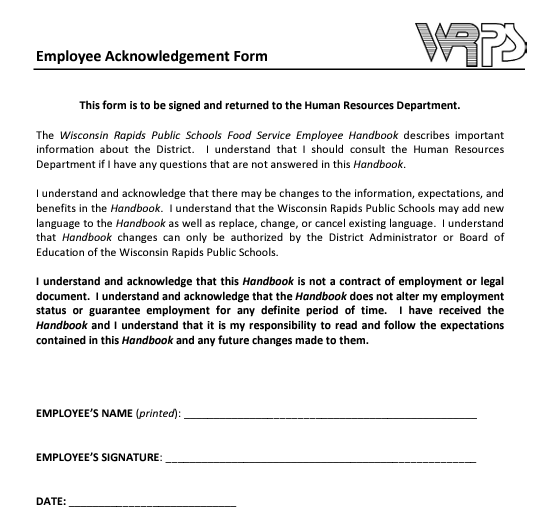
Example 2 – East Georgia State College Signature Page
This example from East Georgia State College asks employees to acknowledge that the handbook was provided to them. It also conveys that the handbook is subject to change and encourages employees to review the handbook at least annually.
Specifically, employees are asked to confirm the following:
Furthermore, I acknowledge that this handbook is neither a contract for employment nor a legal document. I have received the handbook, and I understand that it is my responsibility to read and comply with the policies contained in this handbook and any revisions made to it.
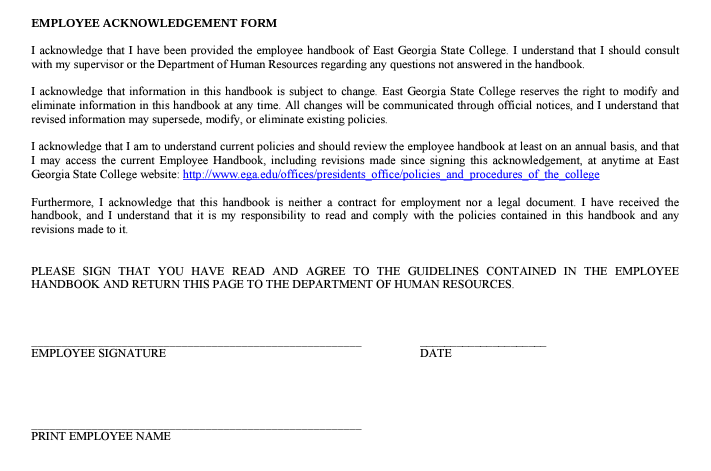
Example 3 – Acme Incorporated Signature Page (a Blissbook sample!)
Here’s a sample electronic signature page from the Acme Incorporated Employee Handbook. It’s especially notable because, if you sign up for Blissbook, it’s the default acknowledgement language we’ll provide to you. Since the details of the policies are hidden under Read-More buttons, employees are also asked to confirm that they’ve expanded those sections to read the text in its entirety.
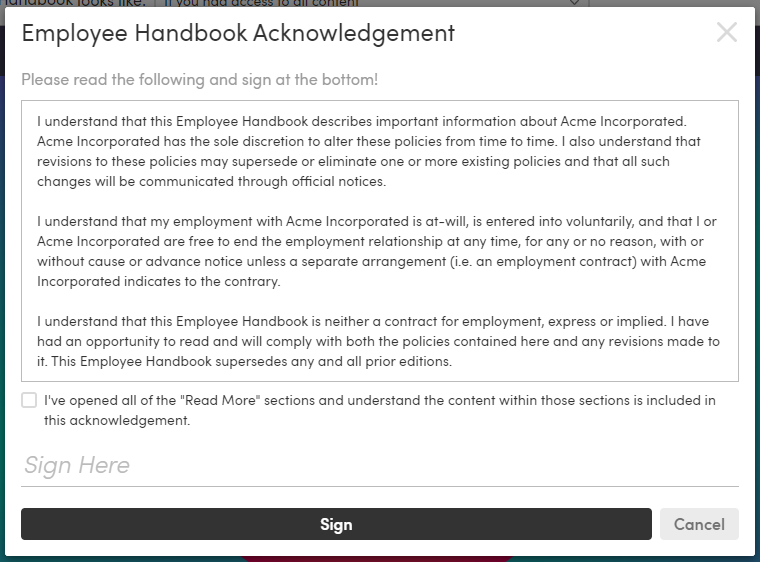
How to Design and Create a Signature Page for Your Company Handbook
The content of your signature page is what’s most important, so you should start by drafting a signature page that includes the elements discussed earlier in this article. The sample signature pages can help you get started — and a quick internet search yields countless results you can use as inspiration.
The real question is how you’ll present the signature page. We discussed several formats in our How to Create an Employee Handbook article, including Microsoft Word, Google Docs, knowledge management platforms, or specialized employee handbook software (like Blissbook!). The good news is that the content should be the same regardless of platform. Once you’ve got the signature page inserted into your existing handbook, you’re ready to go!
It’s common to include the signature page at the end of your handbook so employees can acknowledge they’ve read everything prior to signing. However, you can also start with the signature page so employees approach the handbook with a better understanding of what’s expected of them. If you start with the signature page, it’s best to adapt the language so it merely acknowledges receipt of the document. People can’t agree to have read/complied with your policies before they read them!
Blissbook provides you with two options for signature collection: (1) employees view the handbook first, then sign when they’re ready, or (2) employees sign first and explore the handbook content second.
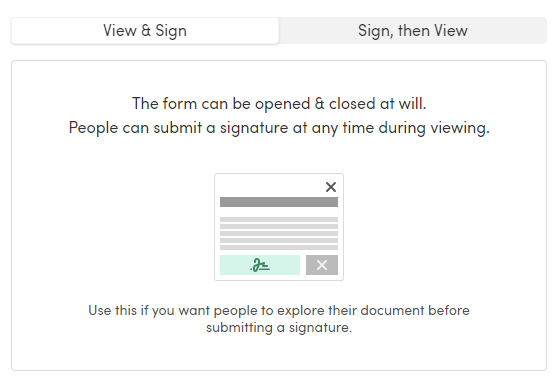
In Blissbook, there’s a spot designated “Acknowledgement,” so you simply paste your content in the right spot and let the platform do the rest!
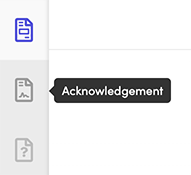
With Blissbook, employees sign directly in the handbook platform, making it easy to track who’s signed in the Documentation Center.
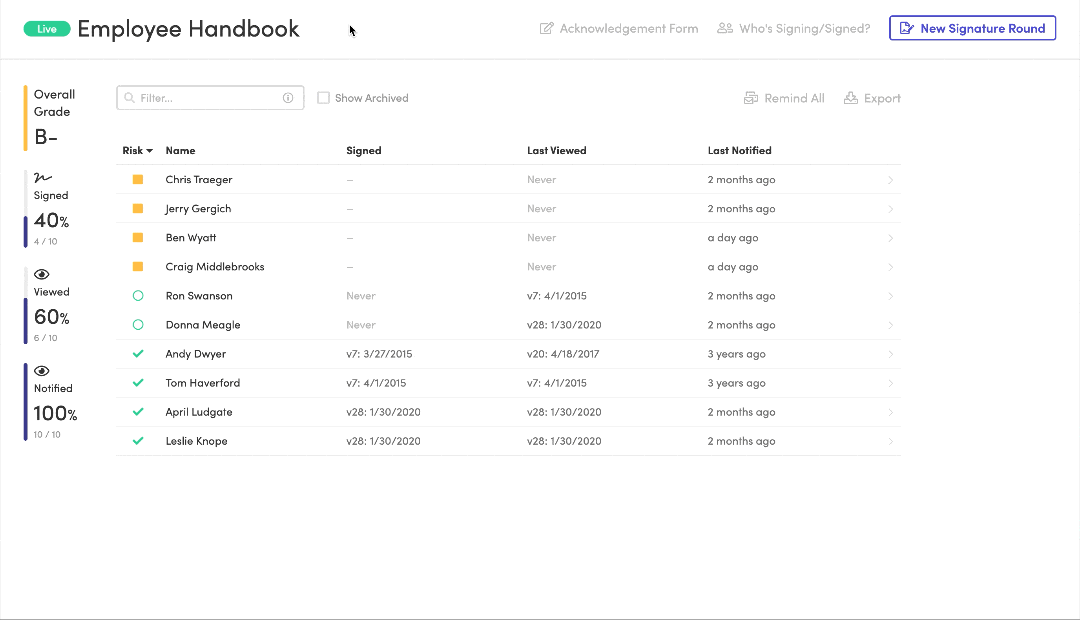
No matter what approach you take, the signing process should present no barriers. After all, collecting signatures is the goal. And you know what makes signature collection even easier? Automated reminder emails!
Final Thoughts
Signature pages aren’t exciting, but they help fulfill your employee handbook’s ultimate purpose — policy understanding and compliance — plus your documentation goals. They remind employers and employees of their shared understanding related to policies and expectations.
In this article, we’ve discussed the importance of signature pages, including best practices, samples, and recommendations for creating your own. An effective signature page can increase employee understanding and compliance with your handbook’s policies.
Handbooks don’t have to be complicated. If you’re eager to improve your employee handbook experience, give Blissbook a try.