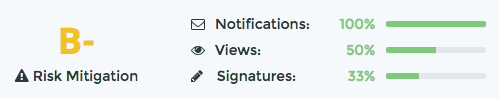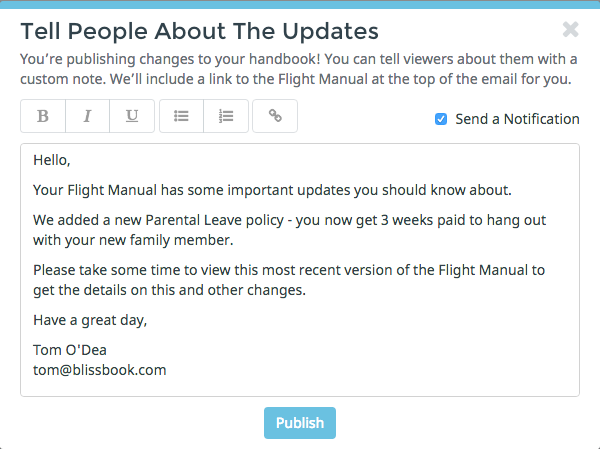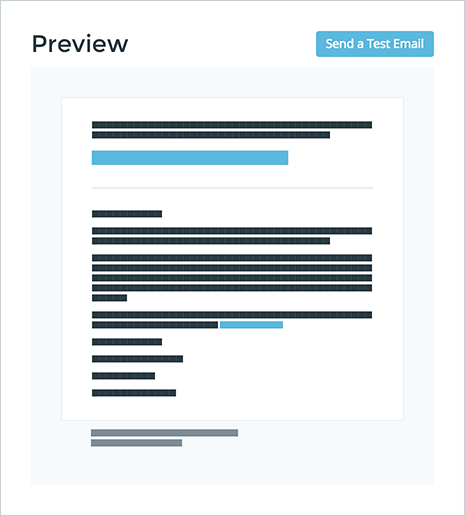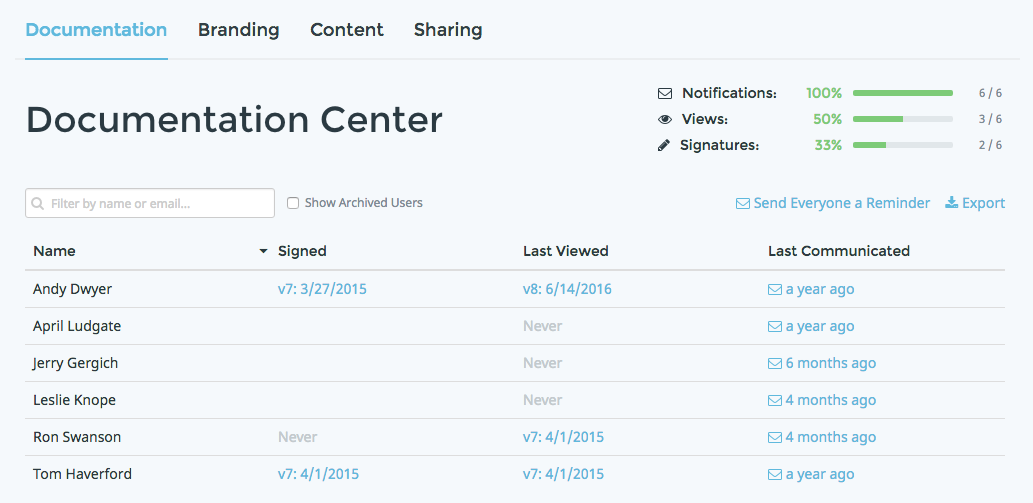Your company values. Of course they’re important. And it’s easy to throw them into a list that can be used in many places. On the back of an ID card. Painted on a wall. In your email signature. You get the idea. But as Netflix points out in their culture deck, actual values are not just words you show in a lobby. Your actual values are shown by how you hire, reward and release people.
If you want everyone who makes those decisions at your company to make them correctly – i.e. based on your values – they must truly understand what those values are and, more importantly, what they mean. That requires more than just a list.
Creating this type of training content can be difficult. With that in mind, here’s an excerpt from our upcoming e-book entitled “How to Make a Culture-First Employee Handbook” that might give you the helping hand you need to turn your values content into more than just a list.
Company Values
Every company has core values, whether they’re written down or not. To make them more than just nice-sounding words, everyone at your company must live them unconditionally every day.
Before any decision is final, employees should ask, “Is it in line with our values?”
Core values are the behaviors, skills and attributes that employees value in all people. They define who you and your employees are deep down inside. Each value must be universally beneficial: something you think everyone should hold in high regard; not just those within your company (yes, even competitors).
Tips:
The format of your values should be an adjective for a person. You can think of values as virtues. Most companies have 3 to 10 core values.
You may want to go into detail about each value to make sure employees know what you mean. If you’re having trouble thinking of some good details, try answering some of these questions:
- What actions demonstrate this value, in general? You can write these out as: You do / make / think / identify / recognize / understand, etc. …
- Why is this a value? What is its intent?
- What are some specific examples of how someone can demonstrate this value?
- If someone asked what the value means, is there an easy answer? Why is it a good answer?
- What other adjectives would you use to describe a person with this value?
- Is this value a new idea of how to live your life? What’s the old way and why is this way better?
- Are there any exceptions to this value?
- Are there any famous quotes that express this value?
Bonus!
A generous and thoughtful Blissbook customer saw the values help text inside of Blissbook while they were creating their employee handbook and were inspired to send a list of dozens of example values. We thought it’d be valuable to pass on so click that link if you’re interested. And if you’re in need of a therapist in DC please talk to our friends at Therapy Group of DC!